Keeper
Keeper
Per User Account
Protect your business and keep your passwords safe and secure, making it easy to log in to your favorite websites. You will never have to remember all your passwords again!
Includes
Includes
• Encrypted Vault for Every User
• Access on Unlimited Devices
• Organize with Folders and Subfolders
• Shared Team Folders
• Policy Enforcement for Security
• Security Audit and Reporting
• User Activity Tracking
• Team Management Features
• Two-Factor Authentication
• Biometric Passwordless Login
Contact us for Custom pricing on Enterprise for more than 20 users.
Compare
Compare
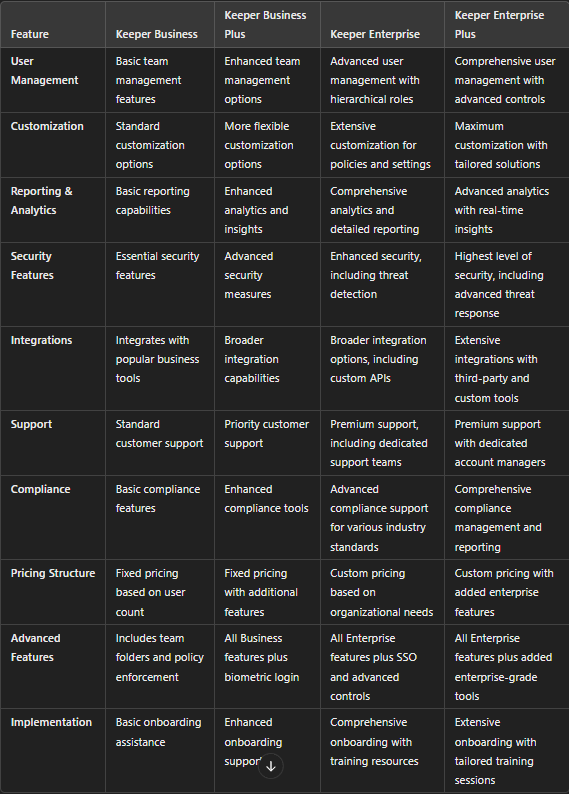
Subscription Details
Subscription Details
- Encrypted Vault for Every User:
Each user has a secure, encrypted space to store passwords and sensitive information, keeping it safe from unauthorized access. - Access on Unlimited Devices:
Users can access their vault on any device, including computers, tablets, and smartphones, ensuring convenience and flexibility. - Organize with Folders and Subfolders:
Users can create folders and subfolders to neatly organize their passwords and documents, making it easy to find what they need. - Shared Team Folders:
Teams can collaborate securely by sharing access to specific folders, allowing members to view and manage shared passwords and files. - Policy Enforcement for Security:
Administrators can set security policies that must be followed by all users, ensuring consistent security practices across the organization. - Security Audit and Reporting:
Keeper provides tools to audit security settings and access logs, helping organizations identify potential risks and maintain compliance. - User Activity Tracking:
Administrators can monitor user activity within the system, providing insight into how passwords and data are being used. - Team Management Features:
Easy management of user accounts and permissions allows administrators to add or remove team members and control their access levels. - Two-Factor Authentication:
An extra layer of security that requires users to verify their identity with a second method, such as a mobile device, before accessing their vault. - Biometric Passwordless Login:
Users can log in using fingerprint or facial recognition, providing quick and secure access without needing to remember passwords.
Conditions:
- Compliance with Security Policies:
All users must adhere to the established security policies set by the organization. - Regular Updates:
Users are encouraged to keep the app updated to benefit from the latest features and security enhancements.
Instructions & FAQ
Instructions & FAQ
Q: What is an encrypted vault and why do I need it?
A: An encrypted vault is a secure digital space where your passwords and sensitive information are stored, protected from hackers and unauthorized users. You need it to keep your data safe and prevent any breaches, especially in business where security is crucial.
Q: Can I use Keeper on multiple devices?
A: Yes, Keeper works on unlimited devices, allowing you to securely access your vault from your phone, laptop, tablet, or desktop, ensuring you're never locked out.
Q: How do shared team folders help my business?
A: Shared team folders allow employees to securely share important passwords and files without risking security. It streamlines access, so everyone on the team has the right information without needing to constantly ask for it.
Q: What is policy enforcement and how does it work?
A: Policy enforcement lets you set rules, like requiring strong passwords or two-factor authentication, to ensure all employees follow the same security standards, making sure the entire business stays safe.
Q: Why is user activity tracking important?
A: User activity tracking helps you monitor who is accessing what data. This is useful for identifying any unusual behavior and ensuring accountability within your team.
Q: What’s two-factor authentication and do I need it?
A: Two-factor authentication adds an extra layer of security by requiring a second form of verification, like a text message or app confirmation. It significantly reduces the risk of unauthorized access to your accounts.
Q: What’s biometric passwordless login and why is it useful?
A: Biometric passwordless login allows you to log in with just a fingerprint or facial recognition. It’s fast, secure, and saves you from remembering complex passwords, making it easier and safer to access your accounts.
Couldn't load pickup availability
- Software as a service (SaaS) Delivery 1-2 Business Days
Share

Featured collection
-
Okta Pro Bundle
Vendor:Per User AccountAdaptive SSO • Adaptive MFA • Lifecycle Management • Universal Directory
Regular price $10.71 USDRegular priceUnit price / per -
SentinelOne
Vendor:Per DeviceAutomated Threat Detection • Real-Time Response • Endpoint Protection • Behavioral AI Analysis
Regular price $3.15 USDRegular priceUnit price / per -
Webroot Security Anywhere
Vendor:Per DeviceFast Detection • Efficient • Cloud-Based • Easy Management and Deployment
Regular price $1.26 USDRegular priceUnit price / per





